The PostHog API docs are generated using drf-spectacular. It looks at the Django models and djangorestframework serializers.
Note: We don't automatically add new API endpoints to the sidebar. You need to add those to src/navs/index.js
You can add a help_text="Field that does x" attribute to any Model or Serializer field to help users understand what a specific field is used for:
To add a description to the top of a page, add a comment to the viewset class:
To check what any changes will roughly look like locally, you can go to http://127.0.0.1:8000/api/schema/redoc/.
To add a description to a specific endpoint, add an MDX file (named after the endpoint ID's name) to the corresponding folder its page would belong to. Then, the content in the MDX file will only appear under the specified endpoint. This is like our MDX setup, except the file name will determine which endpoint the MDX contents appear on.
For example, to add a description to the "list annotations" endpoint, you'd create a new file: contents/docs/api/annotations/annotations_list.mdx
Whatever you add to that file will appear under that endpoint only.
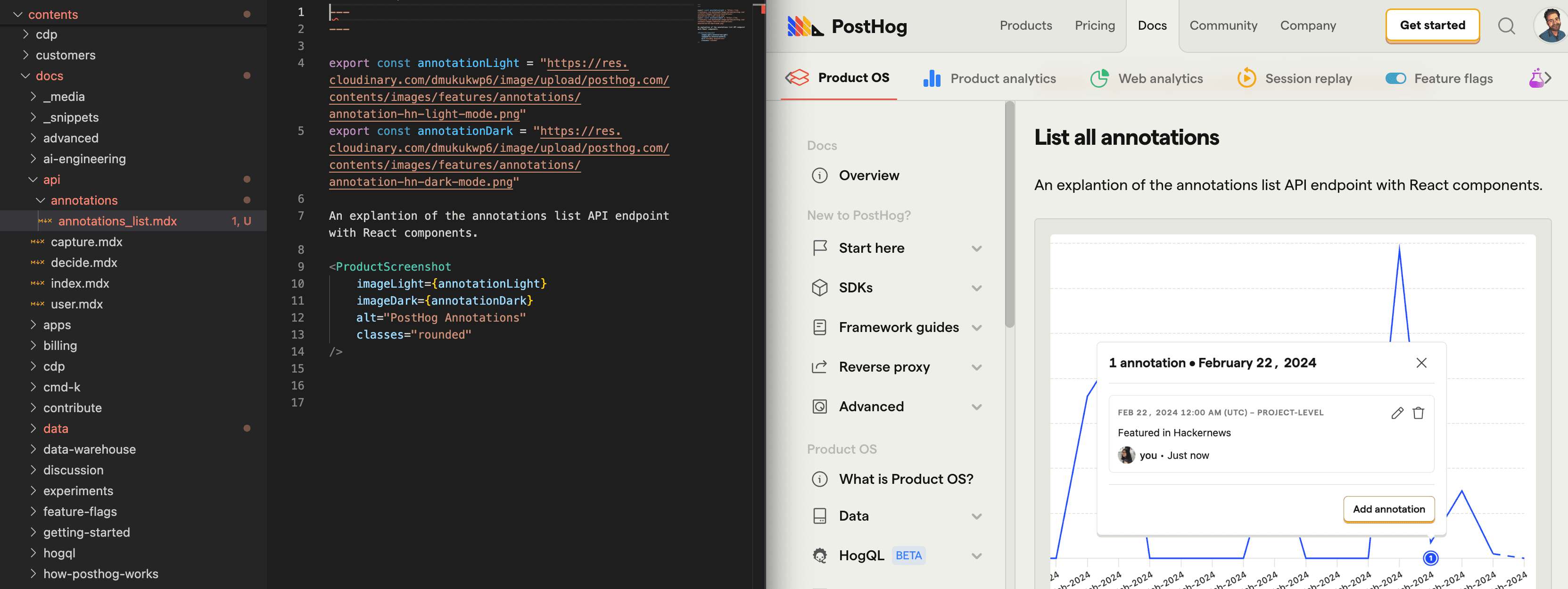
Insights serializer
The serializer for insight lives here. Each time an insight gets created we check it against these serializers, and we'll send an error to Sentry (but not the user) if it doesn't match, to ensure the API docs are up to date.
Documenting custom endpoints
If you have an @action endpoint or a custom endpoint (that doesn't use DRF) you can still document by providing a serializer for the request and response.
Testing API docs locally
To test or develop the API docs locally, you need to create a personal API key (see top of this page) and then export it before running gatsby, in the same terminal window: